MediaPoint
A tool implemented with our SummitCRS version 8 Software Package.
MediaPoint replaces the Media Tab in Summit v7 providing much more flexibility with your media.
A tool implemented with our SummitCRS version 8 Software Package.
MediaPoint replaces the Media Tab in Summit v7 providing much more flexibility with your media.
A vast improvement over the old Media Tab in Summit version 7, MediaPoint gives you additional flexibility in how you organize and store your media. Easily store your Images, Scans, PDF, Video, and Miscellaneous media within your Summit Management system.
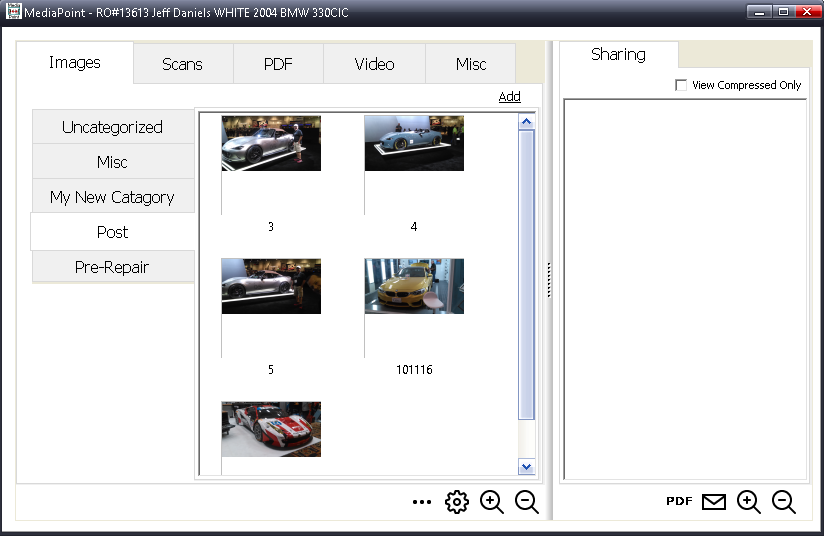
MediaPoint gives you the ease of drag and dropping your files to or from your computer.
Select from your images what you want the thumbnail of the RO to be in Production View.
Drag and drop files to be shared with your customers via Status On Demand.
Right Click and Send to Outlook email as an attachment.
Adjust Color, Grayscale, Quality, DPI, and your document location directly from MediaPoint.
Create custom catagories for Image, Scans, and PDFs.
Select what Tabs you want that workstation to have access too, manage your media access at the workstation level.
MediaPoint is accessed through both the System and Tech Central modules, giving ease of access without leaving Tech Central.